What you need for pass applications
Use this page to find out what documents to send us when applying for a pass, it will mean we can send you your pass quickly. Your application may be rejected if these guidelines are not followed:
General rules for ALL passes
Follow these guidelines before submitting your application.
The name of the pass application/account name must match the name on the proof documents
You must provide full address details – including house number/name, street, postcode
Your photo must meet the acceptable photo guidelines below
You must provide your date of birth
Proof documents and details
Proof of identity documents we accept for all passes (see additional guidance for Disabled and Disabled + Carer further down this page):
- Birth certificate – scanned copy or photo of the certificate uploaded
- Passport identifier – the 28 characters on the bottom line of your passport e.g. 1041211587GBR0205169F1604120
- Driving licence number
- NHS Medical Card - scanned copy or photo of the card uploaded
- NHS Medical Prescriptions - scanned copy or photo of the prescription uploaded
- Any other official letter that states your date of birth
Unfortunately we can't accept a letter confirming your National Insurance number as proof of identity, as it doesn't state your date of birth.
For parents/guardians applying for a pass on behalf of your child (Zoom Under 16 and Zoom 16-18 Travel Passes) then you must create a MyTSY account in the name of the child with a separate email address (not your own email address if it has already been used on your own MyTSY account)
Do not send us the original documents if applying by post – a photocopy is all we need. All documents (originals and copies) are destroyed once the pass is ordered.
Acceptable Photograph Guidelines
Your photo must meet the following guidelines:
Your face should fill ¾ of the photo. You must be facing forward.
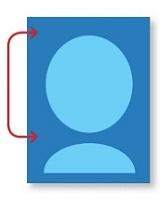
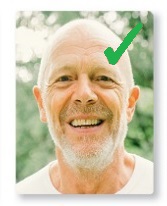

No hats, hoods, masks, sunglasses or half selfies - we need to see your full face
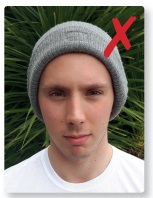


Not too dark, no one else in the picture and no full body photos
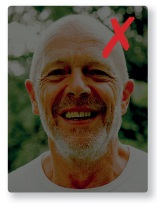

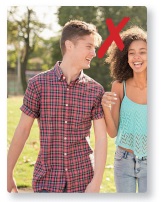
No app filters - we need to see your full face

Please do not submit a photo or scan of your passport for your photo – these pictures are not suitable, as they are obscured by a hologram and can often appear low quality when reproduced.
Disabled Passes
We provide several different types of disabled person’s travel pass – expand on the different passes below to find out the types of documentation you will need in order to prove eligibility.
Living outside of South Yorkshire ?
If you live outside South Yorkshire, you need to apply to the local authority that covers your usual place of residence.
Senior Pass Auto Renewals
If your pass expires we will send you a new pass automatically. All you need to do is look out for it landing on your doormat. You can find more information on the Senior Pass Renewals Page.
Your new pass should arrive 4-6 weeks before your current pass expires. If your new travel pass hasn’t arrived 4 weeks before your current pass expires, please let us know by emailing PassEnquiries@travelsouthyorkshire.com or calling 0800 952 0002.


